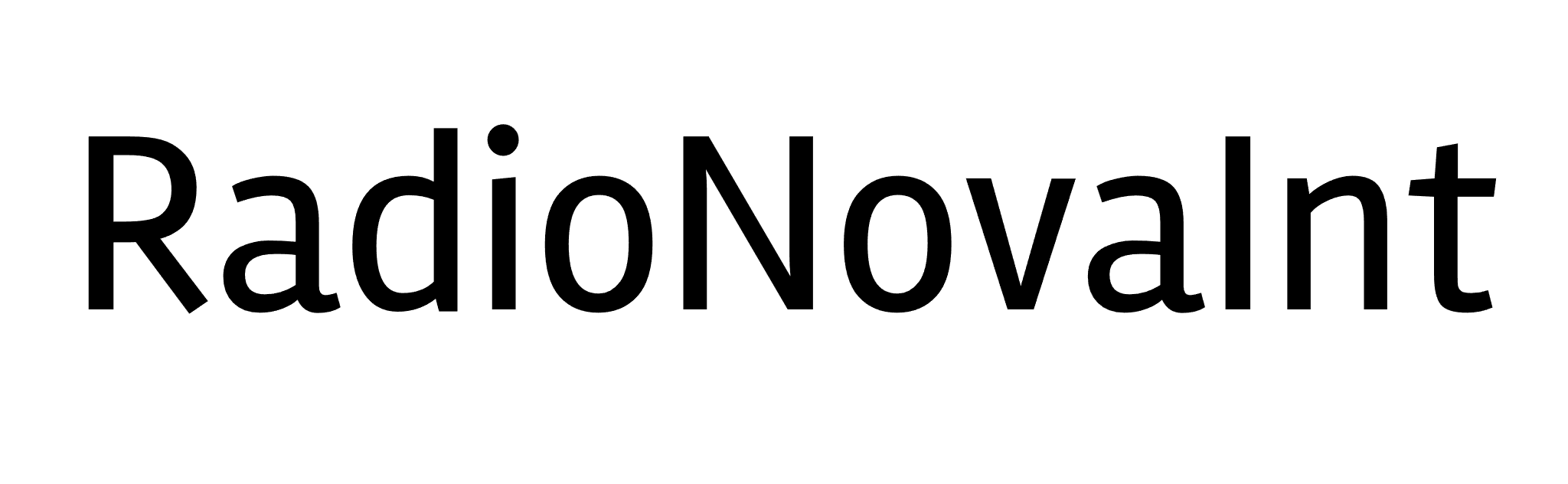For modern laptops and portable devices, the battery’s maintenance’s essential factors include charging and temperature. The high temperatures generated by the CPU cores in modern machines are the Li-ion batteries’ worst enemy. In addition to this, regular discharge/charge cycles are also responsible for the capacity decline of many laptop batteries. This is why it is essential only to purchase Genuine HP Laptop Batteries.
If one day you need to use your laptop after more than a year of inactivity and find your battery is already dead, the chances are that you did not store it accurately. Proper laptop battery storage ensures that it lasts longer and keeps your machine running in tip-top shape. Let’s focus on how to store your laptop battery properly.
Tips for storing your laptop battery
To save your machine’s battery from an early death during storage, you must follow some requisite steps to maintain its durability and protect it from degradation.
1. Do not store your battery while it is fully charged
It is common knowledge that fully charged batteries deteriorate at a higher rate compared to half-charged batteries. Many hardware specialists recommended storing your laptop battery with a 40-60% charge.
2. Always let the battery warm up a bit before inserting it back into your laptop
A sharp rise in the PC battery’s temperature will place an undue strain on it, leading to its faster disintegration.
3. Do not store the laptop battery while it is almost empty
This is also a surefire way to destroy the stability of your laptop battery completely. As the battery is stored, it continues to lose its charge, although this happens relatively slowly. A fully discharged battery, when stored, is a recipe for disaster.
4. Always store the laptop battery at a low temperature
Most technicians will tell you that they have stored their batteries in the fridge. This keeps a majority of batteries fresh and crisp. The recommended storage temperature for laptop batteries is zero degrees Celsius (32 Fahrenheit). However, be sure not to place the battery in the freezer, which would damage most Li-ion batteries.
5. Store the laptop battery in a dry place
Opting to store a laptop battery in a moist/humid environment will always accelerate the battery’s discharge rate.
6. Check the battery’s state every once in a while
Even when under storage, a HP Laptop Battery needs to be removed from its storage place every 30 days. This is to allow for recalibration through a cycle of full discharge and charging.
7. Should you keep your laptop battery plugged in all the time?
One of the most popular questions searched on Google is about the effect of keeping your laptop battery charged all the time. Good news: there is no such thing as overcharging a battery. Most batteries are calibrated to stop charging once they reach 100%. This means that your topmost concern should be about total discharges where the battery reaches empty and overheating, which will kill the battery much faster.
Conclusion
When acquiring a new laptop battery, it is vital to search for only genuine components, including genuine HP laptop batteries. Storage should be done correctly to maintain lifespan while also avoiding overheating and total discharges.